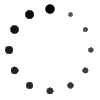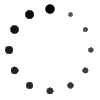|
|
|
First: Technical Readiness
1. Ensuring the quality of attendance requirements and the necessary technical readiness
Ensuring the quality of attendance requirements and the necessary technical readiness through the use of electronic devices (smartphones, tablets, computer connected to the Internet, microphone, camera, headset).
• So that the sound and picture are of a high degree of clarity and the Internet speed is adequate
• It is recommended to test the device readiness prior to entering the remote hearing by conducting a trial on the system, click here
• The ID card and the power of attorney must be prepared in advance for immediate review. It is recommended to save a copy of the same under PDF format and send them to the court upon request.
2. Internet Browsers
 Safari
Safari
Safari must be used for Apple devices (iPhone - iPad - Macintosh system).
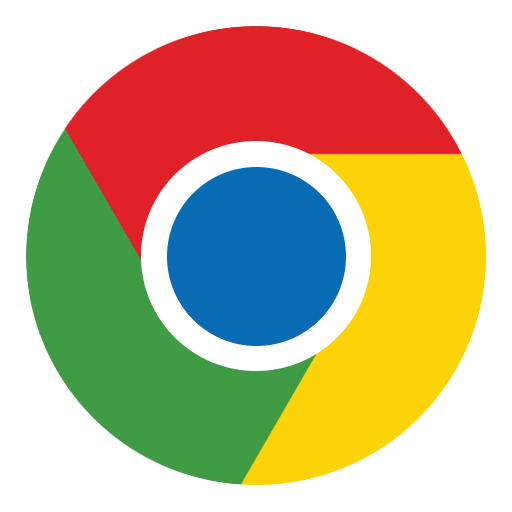 Google Chrome
Google Chrome
You must use Google Chrome browser if you are connecting from a personal computer (PC) or a laptop operating under Windows, as well as from a smartphone using Android system.
3. Ensuring that the case file is linked to the SmartPass account
To take full advantage of the digital litigation services, please make sure that the case file is linked to the SmartPass account, in order to be able to follow up the file’s movements, and to submit requests digitally, as follows:
• Natural persons (individuals): through the personal SmartPass account, to link the case file to your SmartPass account, click here.
• Minors, incapacitated persons or the like: through the SmartPass account of the guardian or the custodian.click here
• Legal persons (private companies and establishments): through the SmartPass account of the legal representative or the agent authorized to attend click here.
• Sole Proprietorship: through the SmartPass account of the owner or the agent authorized to attend. To find out the details for attending the hearings, please follow the link to the ‘’persons entitled to attend the remote hearing’’click here
Second: Filing Documents
1. Filing documents prior to the date of the hearing
Proof of identity, briefs, documents, power of attorney and legal representation evidence must be filed before the date of the hearing, at least two working days beforehand, through one of the following communication channels:
• Electronic Applications on the Case Management System (CMS). To find out how to use it, click here..
• By depositing briefs via the attached link in the hearing date notice sent by text messaging (SMS).
.
• Link for the filing of briefs sent by text messaging (SMS) to the mobile phone or registered e-mail. To find out how to go through the different steps, click here.
• The instant file sharing system during the hearing.
• In the event of audio or video evidence, the court must be notified during the hearing, so that instant sharing technique can be used and the files saved.
2. Preparing the case documents
Ensure that personal identity evidence is ready to be used and filed in the second link sent by text messaging, which are:
• The ID card is "mandatory"
• The trade license is "mandatory for companies"
• The attested power of attorney as evidence of legal representation, such as the Articles of association, judgment appointing a guardian or a custodian.
• In addition to the briefs or files required to be deposited before the hearing.
Note:
• Failure to link the case file to the SmartPass account does not prevent submitting briefs
and documents through the previous channels, with the exception of digital requests to
the courts, in order to avoid procedural sanctions which may amount to a fine of ten
thousand dirhams or non-acceptance of what will be submitted outside the time limit.
Third: Persons authorized to attend the remote hearing
1. Civil trials and the like
The following categories may attend:
• Natural persons (individuals): Personal presence.
• Minors, incapacitated or incompetent persons and the like, may be represented by the guardian or the custodian
• Legal persons (private companies and establishments): the legal representative.
• Sole Proprietorship: Owner of the sole proprietorship.
• Governmental Entities: a representative of the Government Cases Management.
If the attorney is present:
• He must be a lawyer duly certified to practice as such in the Emirate of Abu Dhabi..
• The lawyer’s delegate before the Lawsuit Preparation Section.
For the category of individuals:
A representative from relatives or in-laws up to the fourth degree (father and mother - brother and sister - uncle and aunt – cousin from paternal side - grandfather and grandmother - maternal uncle and aunt - cousin from maternal side).
For the corporate category:
- Private commercial companies: a UAE national representative who has been working for more than a year in the company.
- Government-owned companies: a UAE national representative with the status of licensed non-practitioner lawyer.
2. Criminal trials
The following categories may attend:
• Presence of the accused or the civil claimant in person.
• Presence of a representative being a registered lawyer practicing in the Emirate of Abu Dhabi.
Note:
In the event of inability to attend a hearing due to a pressing circumstance or a compelling excuse, a message may be sent by e-mail to the court detailing the reason behind such inability to attend the hearing and attach what proves the occurrence of the preventing circumstance or delegate someone to attend the hearing and express the excuse to the court to make the appropriate decision.
3. Attendance of the public
The general public may attend public trial hearings by clicking (link) on the attendance link shown in the list of cases – Roll of the hearings. Click here..
Note:
The attendees must keep silent and refrain from making any recording or filming of the hearing, speaking or doing anything that violates the court's code of conduct or offends its authority, knowing that such a behaviour is deemed a crime punishable by law and could result in penalties up to and including imprisonment.